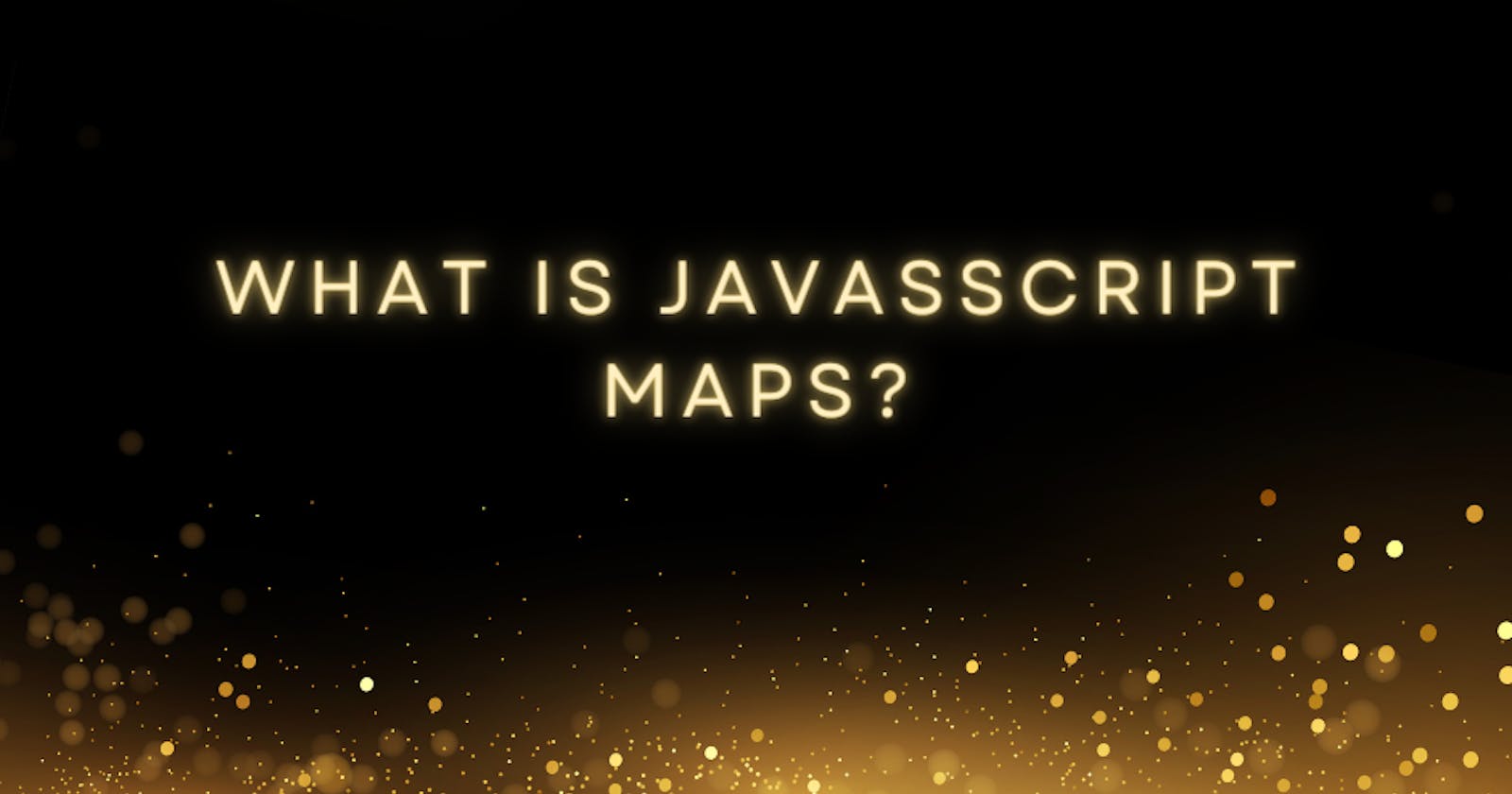Introduction :
JavaScript maps are a powerful data structure that allows you to store and manipulate data in a way that is easy and efficient. In this blog post, we'll take a look at what JavaScript maps are, why they're useful, and how to use them.
Why are they useful?
JavaScript Maps are a type of data structure that allows you to store and manipulate data in the form of key-value pairs. They are similar to other data structures such as arrays and objects, but have some unique features that make them particularly useful for certain tasks.
One of the most useful features of maps is that they allow you to easily look up values by key. This is similar to how you would use a dictionary to look up the definition of a word. With an array, you would have to loop through all of the values until you find the one you're looking for. With a map, you can just specify the key and get the corresponding value immediately.
Another useful feature of maps is that they maintain the order in which keys are added. This can be important when you need to process the data in a specific order. With an object, the order in which the keys are added is not guaranteed.
Finally, maps allow you to easily add, remove, and update entries without having to loop through or copy all of the data. This can be very efficient when working with large amounts of data.
Overall, maps are a very powerful tool that can be used in many different situations. If you need to store and manipulate data in key-value pairs, then a map is likely the best choice.
How do you create a Map?
JavaScript Maps are a data structure that allows you to store key-value pairs. A key can be any data type, including a number, string, or object. A value can be any data type, including a number, string, array, or object.
Creating a Map is simple. All you need is a JavaScript object literal:

How do you add/remove elements from a Map?
Assuming you want me to write about adding and removing elements from a JavaScript Map: To add an element to a Map, use set().This method takes two arguments: the key and the value. The key can be any data type, including a number, string, or object. The value can be any data type, including a number, string, array, or object.
If you attempt to add a key that already exists in the Map, the value will be updated. To remove an element from a Map, you use the delete() method. This method takes a single argument: the key of the element to be removed.
You can clear a Map with clear()
How do you iterate over a Map?
To iterate over a Map, you can use the forEach() method. This method takes a callback function as an argument. The callback function is invoked for each key-value pair in the Map, with the key and value being passed as arguments. You can also use the for...of loop to iterate over a Map.
What are some other useful Map methods?
Some other useful methods associated with Maps are the has() method, which returns a Boolean value indicating whether or not a given key exists in the Map, and the get() method, which returns the value associated with a given key. The has() method checks a Map's key. it returns a Boolean value, so it can be used in conditionals. The get() method is used to retrieve the value associated with a given key. If the key doesn't exist in the Map, it will return undefined. Both take a single argument, which is the key to check or retrieve.
Here's an example of how you might use these methods:

conclusion:
In conclusion, JavaScript Maps are a powerful data structure that can be used to store key-value pairs. You can use the set() method to add elements to a Map, and the delete() method to remove elements. The clear() method removes all elements from a MapforEach() can iterate over a Map, or the for...of loop.The has() and get() methods are used to check if a given key exists in a Map, and to retrieve the value associated with a given key, respectively.