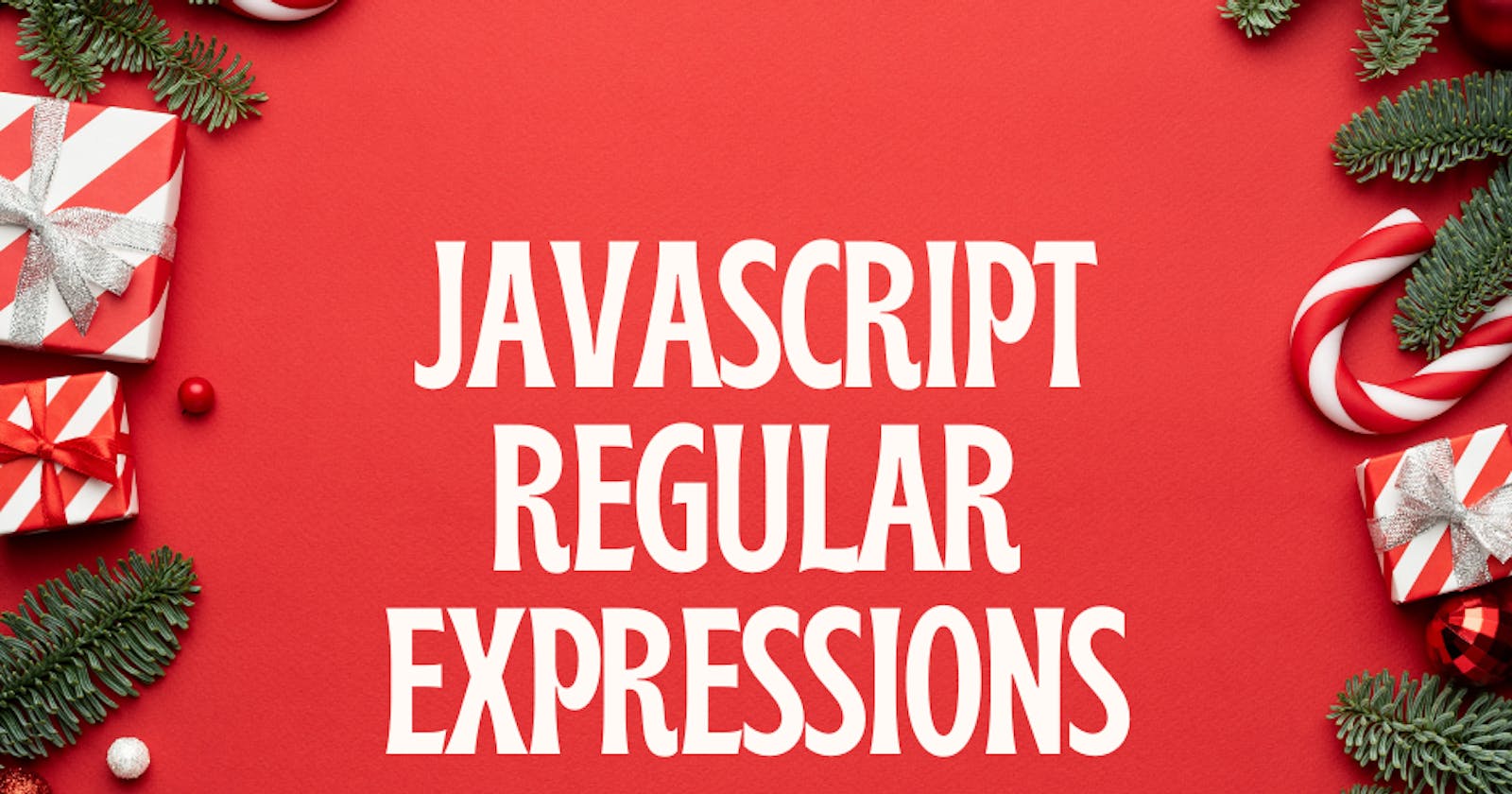Table of contents
- Getting Started With Javascript Regular Expressions
- Introduction
- What Are Regular Expressions?
- Basic Syntax Of A Regular Expression
- Executing Regular Expressions In Javascript
- Examples Of Common Tasks With Javascript Regular Expressions
- Troubleshooting Tips For Working With Javascript Regular Expressions
- Conclusion
Getting Started With Javascript Regular Expressions
Are you looking to get started using regular expressions in JavaScript? Regular expressions are an extremely powerful tool for finding, matching and manipulating text and can make working with strings easier. In this blog post, we'll go over the basics of regular expressions, how they work in JavaScript, some practical examples of how to use them and a few tips on troubleshooting any common issues. After reading this article, you'll be well equipped to start writing your own regular expression functions. So let's get started!
Introduction
Regular expressions are a powerful tool for working with strings of text. For web developers, they can be an invaluable resource when working with JavaScript to locate, match, and manipulate data within web pages and applications. In this blog post, we'll get started on the basics of JavaScript regular expressions and learn how to build them for common tasks. No matter what your skill level is, learning about regular expressions will benefit you in writing cleaner code faster.
What Are Regular Expressions?
Regular expressions, or "regex", are a powerful tool for manipulating strings in JavaScript. They are used to find, match and replace patterns of characters within strings and text data. Regular expressions provide a concise and powerful way to find specific pieces of text that can be used to manipulate strings in many different ways. For example, they can be used to validate text input fields, detect emails, URLs or phone numbers within documents and more. Regex is extremely useful for any task which requires the manipulation of string data.
Basic Syntax Of A Regular Expression
Regular expressions, also known as "regex" or "regexp", are a powerful tool used to match patterns in strings of text and are commonly used for data validation and string manipulation. When using regular expressions, it is important to remember the basic syntax. Regular expressions use special characters to create a pattern. These characters include: dots (.) which represent any character; asterisks (*) which represent zero or more instances of the preceding expression; plus signs (+) which represent one or more instances of the preceding expression; brackets ([ ]) which represent a range of characters; and backslashes (\ ) which escape certain special characters. With these symbols, it is possible to create complex patterns that can be matched against strings of text.
Executing Regular Expressions In Javascript
Regular expressions in JavaScript provide a powerful way to search, replace, and manipulate text. To enable this functionality, you will need to know how to execute regular expressions within your code. The simplest way of doing so is through the native JavaScript function RegExp(), which can be used to create an instance of a Regular Expression object ready for use. Once the Regular Expression has been created, the .test() and .exec() methods can be used on the expression object to perform the desired action. Depending on your specific needs, you may also find it useful to work directly with strings using the global and ignoreCase flags for search operations.
Examples Of Common Tasks With Javascript Regular Expressions
Regular expressions in JavaScript can be utilized to carry out a range of everyday tasks, like finding and replacing certain strings or sets of characters within text. They may also be used to authenticate information like email addresses and phone numbers. JavaScript regular expressions can be used for a variety of common tasks, including searching and replacing particular strings or patterns of characters within text. They can also be used to validate data such as email addresses and phone numbers. Regular expressions are also useful when implementing fuzzy string matching, where similar but not necessarily identical strings should be considered matches. Finally, regular expressions can be used to extract certain pieces of information from a larger string, such as words or numbers. Overall, regular expressions provide an invaluable tool that can increase the efficiency of web development projects by performing complex operations quickly and easily with minimal code.Here is an example of using a regular expression in JavaScript to search for the word "cat" in a string:

In this example, the regular expression is defined as /cat/, which will search for the word "cat" in the string. The test() method of the regular expression is then used to search for a match in the string. If a match is found, the message "The word 'cat' was found in the string." will be printed to the console. If no match is found, the message "The word 'cat' was not found in the string." will be printed instead.
You can also use the match() method of the string to search for a regular expression match:

Troubleshooting Tips For Working With Javascript Regular Expressions
If you're just getting started with JavaScript regular expressions, it can be helpful to go through some troubleshooting steps. First, make sure that your syntax matches the format of the regular expression. You can use an online reference guide to double-check if necessary. Additionally, utilize the built-in test method to evaluate your regular expression and check for any errors in your code before running it in a browser environment. If you still have difficulty understanding how the pattern works, try breaking it down into smaller parts and testing those separately to get a better understanding of each component. Finally, use the replace method to make sure that any matches are replaced correctly. With these tips in mind, you should have no trouble working with JavaScript regular expressions!
Conclusion
In conclusion, learning JavaScript Regular Expressions is an essential skill for any web developer. It can help to make your code more efficient and easier to read by taking advantage of the powerful match, search, test and replace functions provided by regular expressions. While it may take some time to become proficient, with a little practice and dedication, you can start writing robust, efficient code that makes use of regular expressions in no time. regular expressions are a powerful tool for text searching, matching, and manipulation . In this blog post, we went over the basics of regular expressions, how they work in JavaScript, some practical examples of how to use them and a few tips on troubleshooting any common issues. After reading this article, you'll be well equipped to start writing your own regular expression functions. So let's get started!