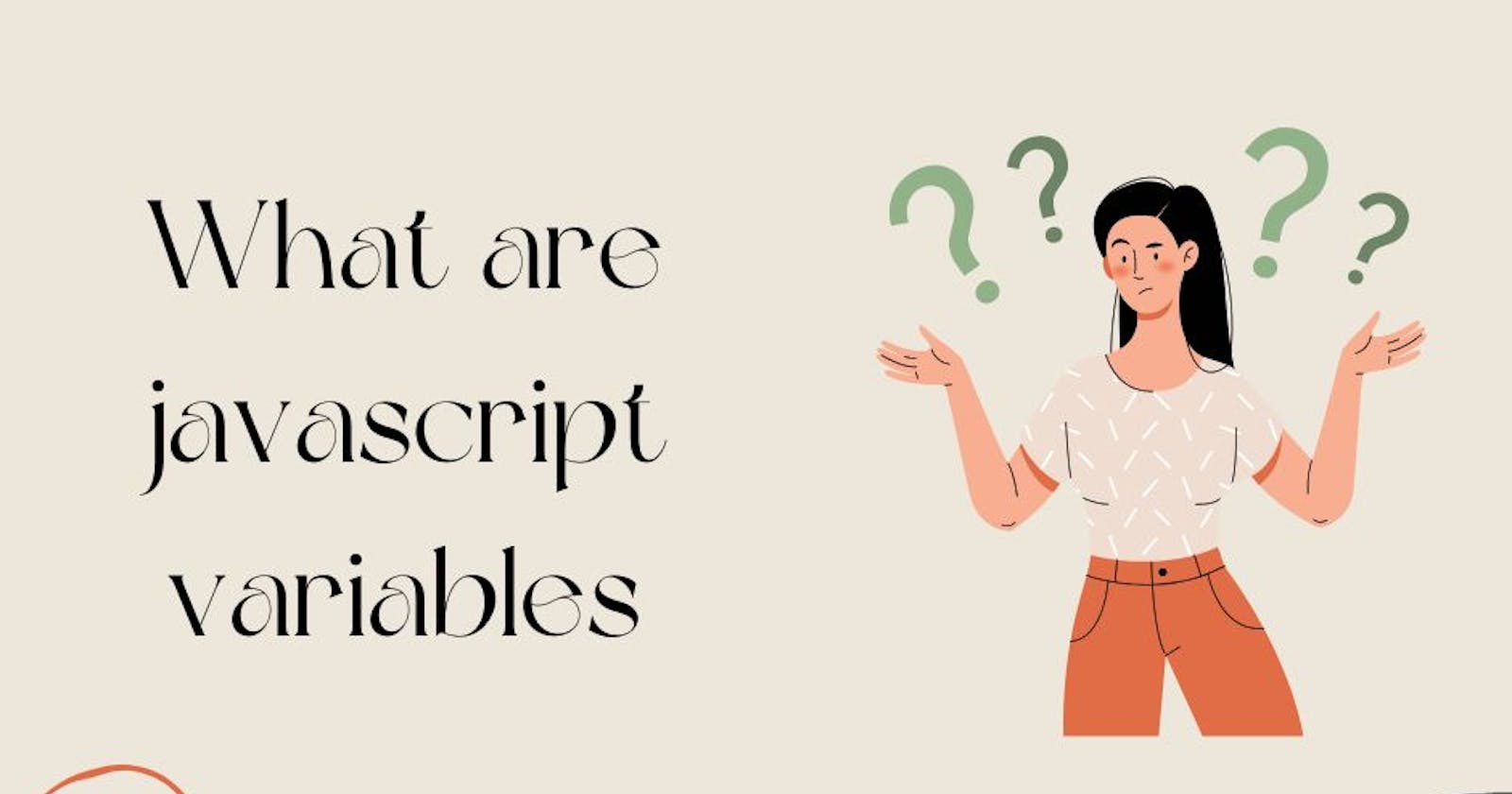JavaScript variables are an important part of any JavaScript program. They allow you to store data and manipulate it as needed. In this blog post, we'll take a look at what variables are, when to use them, and how to declare them. We'll also touch on some of the different data types that can be stored in a variable. So let's get started!
What are Variables?
A variable is a value that can change depending on conditions or information . In JavaScript, variables are containers for storing data values. JavaScript variables can hold many data types.
Var x = 5; // x contains the number 5 Var y = "John"; // y contains the string "John" Var z = {firstName:"John", lastName:"Doe"}; // z contains an object
When to Use JavaScript var?
JavaScript variables are one of the most important features of the language. They allow you to store and manipulate data in a program. However, they can also be one of the most confusing aspects of JavaScript for beginners. In this article, we will take a look at when to use JavaScript variables and how they can be used to your advantage.
When you declare a variable in JavaScript, you are essentially creating a storage location for a value. This value can be anything from a number to a string of text. Once you have created a variable, you can access it by its name. For example, if you create a variable called myName, you can access the value stored in that variable by using the myName identifier.
There are three main ways to create variables in JavaScript:
var, let and const. Each method has its own advantages and disadvantages, which we will discuss in more detail below.
var:
The var keyword is used to create variables that are global in scope or local in scope. Global variables are accessible from anywhere within your code. Local variables are only accessible within the function where they are declared. If you access a local variable from outside its function, an error is thrown. Let's take a look at an example:
Var myName = "John"; // global scope
Function myFunction() { Var myAge = 30; // local scope }
console.log(myName); // John - this will work because myName is in global scope
console.log(myAge); // undefined - this will not work because myAge is in local scope
Global variables can be accessed anywhere, while local variables can only be accessed in their own function. One advantage of using var is that it is relatively easy to declare variables without having to worry about their scope too much. However, this can also be seen as a disadvantage as it can lead to problems if your code becomes too complex and you end up with many global variables that are all interdependent.
let:
The let keyword was introduced in ES6 and is used to create block-scoped variables. Block-scoped variables are only accessible within the block where they are declared (a block is defined as a set of curly braces {}). This is different from varvariables which are either global or local in scope (as we saw above).
Let's take a look at an example:
let myName = "John"; // global scope
Function myFunction() { let myAge = 30; // local scope
if (true) { let myCountry = "England"; // block-scoped inside if statement console.log(myCountry); // England - this will work because myCountry is inside the if block }
console.log(myCountry); // undefined - this will not work because myCountry is outside the if block (it only exists inside the if block) }
As you can see from the example above, block-scoped variables can only be accessed from within their own block (or from within any nested blocks). This provides more control over your code and can help prevent accidental bugs caused by globally scoped variables being overwritten by local ones (as we saw with the var keyword above). Another advantage of using let is is that it allows you to declare variables without hoisting them (we'll discuss hoisting later on). This means that you don't have to worry about calling functions before they've been declared (which can cause errors).
const:
Constants can be immutable with the const keyword in ES6.This means that once a constant has been declared, its value cannot be changed . Constants are always block-scoped .
Let's take a look at an example:
Const MY_NAME = "John"; // global scope
Function myFunction() { Const MY_AGE = 30; // local scope }
console.log(MY_NAME); // John - this will work because MY_NAME is declared as a constant try { MY_NAME = "Jane"; console log(MY_NAME); } catch (e) { console log ("You cannot change the value of MY_NAME"); // e } try { MY_AGE = 31; console log(MY_AGE); } catch (e) { console log ("You cannot change the value of MY_AGE"); // e } As you can see from the example above, once you've declared a constant using const , its value cannot be changed . Attempting to do so will result in an error being thrown Constants are always block-scoped, so they can only be accessed within their block.
So when should you use each type of variable? It depends on your needs, but here are some general guidelines:
- If you need avariables to be available throughout your entire code, use var. This is generally used for things like configuration settings that need to be accessed from multiple places. Be careful not to build up too many globals thoughasthiscanleadtocodeclutterandaccidental bugs . You should also avoid using globals for values that could change during runtimes; it can be difficult to track where they're being used and what Hebrew values are. - If you need avariabletoonlybeavailablewithin a function hrblockof code, use let. This Is Good For Things Like Scope Management and preventing accidental overwriting of global. Just Beware that let variables aren't automatically hooplike vars are, so you may run into errors if you try tocallafunctionbeforeit's been declared. - If you want to create the equivalent of final variables Java, usetheconstkeyword.Thiswill make surethatonceavariablehasbeenassignedavalue, it cannotbechangedduring runtimewhichcanhelpavoidaccidental bugs causedbyvaluesbeing overwritten somewhereinyourcode
When to Use JavaScript const?
JavaScript const is a keyword that is used to declare a constant. A constant is a value that cannot be changed. Once you declare a constant, you cannot change its value. Constants are immutable.
You would use const when you want to ensure that a value cannot be changed. For example, if you were declaring a mathematical pi variable, you would use const because the value of pi will never change.
There are two ways to declare constants in JavaScript. The first way is with the const keyword:
Const my Const = 42; This creates a constant called my Const, with the value 42. The second way to create a constant is with the Object.defineProperty() method:
Object.defineProperty(window, "myConst", {value: 42, writable: false}); This also creates a constant called my Const, with the value 42. The advantage of using Object.defineProperty() is that it can be used on existing variables, whereas the const keyword can only be used when declaring new variables.
Declaring a JavaScript Variable
To declare a JavaScript variable, you use the var keyword. For example:
Var myVariable = 42; This declares a variable with the name myVariable and assigns the value 42 to it. You can also declare multiple variables at once:
Var myVariable = 42, anotherVariable = "foo"; You can also declare a variable without assigning a value to it:
Var myVariable;
The Assignment Operator
An assignment operator assigns its left operand based on its right operand. Equal (==) is a simple assignment operator.That is, x = y assigns the value of y to x. The other assignment operators are listed in the following table.
Operator Example Same As = x = y x = y += x += y x = x + y -= x -= y x = x - y = x = y x = x * y /= x /= y x = x / y %= x %= y x = x % y &= x &= y x = x && ( bitwise and )y |= x |=y ( bitwise or ) z ( logical or ) ( conditional operator )z
The assignment operator assigns its left operand to its right operand.That is, x = y assigns the value of y to x. The other assignment operators are listed in the following table.
OperatorExampleSame As =x =yx =y +=x +=yx = x +y -=x -=yx = x -y =x =yx = x *y /=x /=yx = x /y%
JavaScript Data Types
JavaScript has six data types: number, string, boolean, object, function, and undefined.
Numbers are any numerical value, including integers and floating-point numbers. You can use the standard arithmetic operators on numbers: +, -, *, /, and %.
Strings are a sequence of characters. You can use the + operator to concatenate two strings. For example: "Hello" + "World" => "Hello World".
Booleans are either true or false. The && and || operators allow you to combine multiple Boolean values. For example: true && false => false; true || false => true.
Objects are a collection of unordered key/value pairs. Keys are always strings, but values can be any data type. You can access object values using dot notation or square bracket notation. For example: myObj.key1 => value1; myObj["key2"] => value2.
Functions are self-contained blocks of code that perform a specific task. Functions are declared with the function keyword and can take zero or more arguments. For example: function myFunction(arg1, arg2) { // code goes here }.
Undefined is a special data type that represents a value that has not been set. If you try to access a variable that has not been declared, you will get the value undefined.
Conclusion about javascript variables
When it comes to programming, variables are values that can be changed during the course of a program. In JavaScript, variables can hold any type of data, including numbers, strings, arrays, objects, and even other functions. The 'var' keyword declares variables in JavaScript, while the 'const' keyword declares unchanging variables. In most cases, you should use 'var' whenever you need to create a new variable. The assignment operator (=) is used in JavaScript to assign values to variables. You can also use the assignment operator to assign values to multiple variables at once.
In conclusion, understanding how to use variables is crucial for any programmer because they are such an important part of programming. Variables make it possible for programmers to store data and manipulate that data as needed. Without variables, programming would be much more difficult and not nearly as versatile.